Digital signature
Protect your documents against tampering
Digital documents can be changed very quickly. Knowing if a file was tampered after saving the document might be key. Detecting if a file was manipulated is not easy – if not working with digital signatures and BarcodeOCR.
Adding signatures to your documents protects against manipulation. If a hacker manipulates the document and changes the content, the PDF Viewer will detect this manipulation and show you that the file was modified. Most viewers will also show you the original saved file as well.
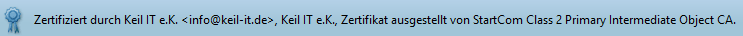
To protect your pdf files, you can choose from two different signatures types:
- a digital signature
- a digital certification of a document
The digital signatures enable you to sign a document multiple times. This way, changes can be committed. This might be used for an approval workflow, where individuals change the document and supervisors confirm the changes using their signature.
To protect an entire document against modification, a digital certification can be used. After adding the certification, the file can’t be changed without a notice. This type is advised if you want to make sure that the document was changed after it has been archived.
To use this functionality, BarcodeOCR will use special digital certificates, which might be used in a secure email exchange or web protection (SSL). For test purposes, BarcodeOCR generated a self-signed certificate to test the function.
The option to sign or certificate the documents can be defined, like all other functions, per configuration.